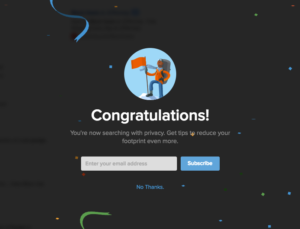 Like most people, you probably have a favorite search engine that you use for everything. It’s probably Google, Bing, or Yahoo and you most likely see ads on all of the sites you visit that match recent searches. Even though you have checked the “do not track” option in your settings, right? As more of us become increasingly more concerned about our online privacy, a new wunderkind in search has exploded onto the map to offer a stealthier experience. Enter: DuckDuckGo.
Like most people, you probably have a favorite search engine that you use for everything. It’s probably Google, Bing, or Yahoo and you most likely see ads on all of the sites you visit that match recent searches. Even though you have checked the “do not track” option in your settings, right? As more of us become increasingly more concerned about our online privacy, a new wunderkind in search has exploded onto the map to offer a stealthier experience. Enter: DuckDuckGo.
What is DuckDuckGo?
DuckDuckGo (DDG) is a search engine just like Google. To use it, you can simply visit their website, add an extension to your favorite browser, or download the app on your phone or other mobile device. It doesn’t track your search queries, so you won’t see that data appear in ads on the next website you visit. A few of the other key features include:
1. First page/schmirst page.
You know how it’s a death knell to fall anywhere after the first page of Google? DDG attempts to give less popular but still relevant results a chance of being found by doing away with search pages altogether. You keep scrolling and DDG will keep showing you relevant information. Does your website typically appear on Google’s third page? People using DDG over Google are more likely to find it.
2. Choose your poison.
DDG lets you choose where to search for information with options they refer to as “bangs.” Popular options include Google images, Bing, Amazon, maps, YouTube, etc. You can either click on them if you’re using the browser extension, or simply add an exclamation mark and the first letter of the selected bang to your search query. For example, if I want to search for socks on Amazon, instead of going to Amazon’s site, I can just type “!a socks” and it will take me to Amazon’s socks options. It’s quick and easy.
3. Use Google without, like, using Google.
So the cool thing about using the Google bang in DDG is you can still get all the results Google would show you but without ad tracking. You can search for platform light-up sneakers using Google search but you won’t see ads for platform light-up sneakers everywhere you visit for the next week.
4. Enjoy greater control over your mobile experience.
If you’ve ever looked into the Google settings on your phone, you’ve noticed you can’t change much. DDG offers more control over how it behaves. For example, DDG lets you choose whether or not to enable Javascript, save or clear recent searches and/or cookies (two different settings) one time or as a default, send automatic crash reports or not, and enable Tor.
Is DDG Really Catching On?
In short, definitely. Since its launch in 2008, the privacy-obsessed startup has steadily claimed more searches year over year. In 2016, DDG reported users conducted 4 billion search queries. That’s a lot and it doesn’t seem to be slowing. In January 2017, users averaged 14 million searches per day, putting DDG’s total lifetime searches at over 10 billion.
Should I Use DDG?
If you’re concerned about the personal data search engines are saving and sharing, you should give DuckDuckGo a try. It’s important to note that just because Google and other search engines track your data, it doesn’t mean they’re doing anything nefarious. They track your data to show you targeted ads they think are most relevant to you, which some people love and others are wary of. It’s simply a personal preference.



